Download Lost Islands
For Bluestacks and older Android devices
Bluestacks
Android users can skip ahead a few steps
Make sure your ABI is x86 & ARM for compatibility
All other aspects are customizable
Once booted up, go to settings and find the graphics tab and set the graphics setting mode to compatibility, the game will crash otherwise.
Bluestacks interface
Android and Blustacks
You can download the XAPK through the sidebar (or Ctrl + Shift + B)
Download the 2.0.2 XAPK and the DATA file
Don't unzip the DATA archive
Download APK (Internet Archive)
Download APK (Onedrive)
Open the Bluestacks Media Manager and import from windows (bottom left corner) your DATA archive.
Open your settings app, go to storage, find the explore tab.
Open up the Android folder, find the data, open com.activision.skylander.lostislands
Delete the files folder (hold left click on the folder until the trash bin icon appears)
Go back until you see the DCIM folder
Find your downloaded data, copy the file (hold left click again and Copy To)
Find the phone name folder
If the folder is not there, click on recent and open the top right three buttons, click Show Internal Storage, now you can copy the files folder to the folder where you previously deleted the other file folder.
The game is fully playable in this state, but it has an existing save file on it
If you want to delete this and have a clean slate here are a few more steps.
Go back to the game folder
Find the files folder and open it up
Anon.0 should be the folder name, open it up
Delete everything in the folder but don't delete the folder itself
When you open the game, ignore the in-app purchases prompt, and you now have a clean save file!
Backup your Anon.0 file
This may only happen on an emulator, but it's nice to keep a backup otherwise
How to obtain more Skylanders (Through cheat engine)
ALWAYS backup your save before using cheat engine!
Using Bluestacks you can use cheat engine to give yourself currency to purchase Skylanders
https://www.cheatengine.org/
(This will not interfere with any games you own as long as it's not open)
https://www.cheatengine.org/
(This will not interfere with any games you own as long as it's not open)
Open cheat engine and select your process with the glowing button
Set your Value Type to 8 bytes (ignore the hex value)
Give yourself Gems / Coins / Energy / Wishing stones
Click First Scan
Do anything in-game to increase or decrease your chosen value (speeding up a process is a simple way to decrease the game value)
Set your hex to the new amount of currency and Next Scan
Set your hex to the new amount of currency and Next Scan
Make sure to add your new value to the address list to keep for later (it will reset after leaving and reloading the game)
Kudos are no longer obtainable normally thanks the the game being entirely offline now, Facebook compatibility is no longer a thing. Therefore these items are impossible to obtain through any methods other than cheats
Open up your process the same way as in the above steps.
Set your Value Type to 4 bytes and set the hex value to the cost of the Kudos exclusive item you wish to purchase.
For admiral Thumpback it would be 2000 (no commas)
Launch your first scan
Set your Scan Type to Unchanged Value and start launching more scans to weed out any values that aren't the cost.
Start selecting masses of values by clicking on the lowest value, scrolling up, and shift-clicking a value higher on the list.
Right-click and select Change Value of Selected Addresses and set them all to 0
Right-click and select Change Value of Selected Addresses and set them all to 0
Attempt to redeem your item, if it fails, select more addresses until you successfully redeem your item
This should not tamper badly with the game, but it may cause crashes. (This will not damage the game)
Hopefully, this process will become less trial-and-error in the future. But for now, expect a lot of frequent crashes until you get the desired item. I've personally had pretty bad luck on my half. But with enough patience (and a ton of crashes) I eventually obtained Admiral Thhumpback.
Known Issues
- You cannot scan in any Skylander codes (you will probably need cheat engine to obtain your owned Skylanders through gems)
- Kudos are impossible to obtain in any form
- Skipping ahead time causes many issues for progression
- King Cobra Cadabara is unobtainable
- Wishing Well locks onto one Skylander after a new year


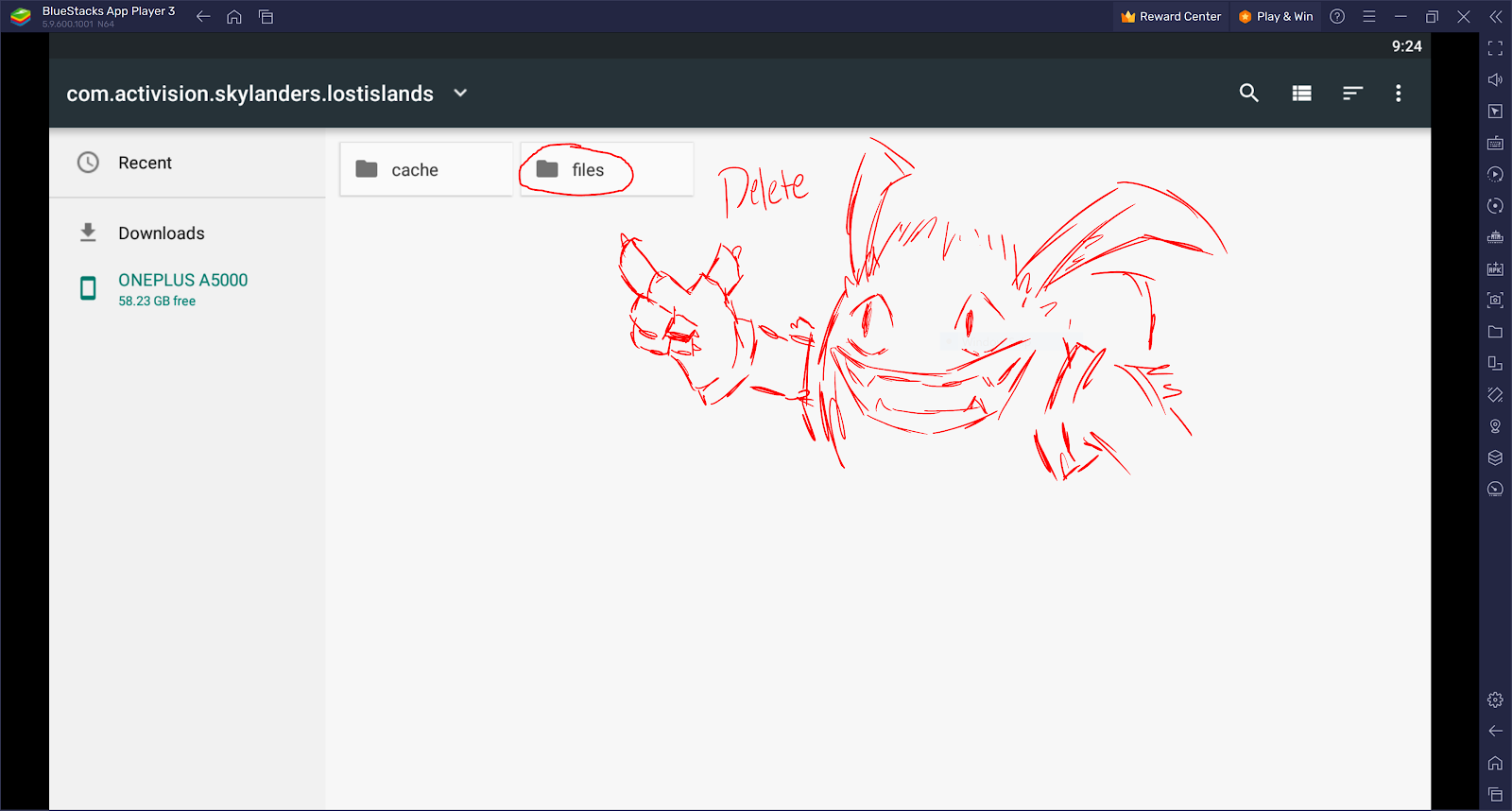

%20(1).png)
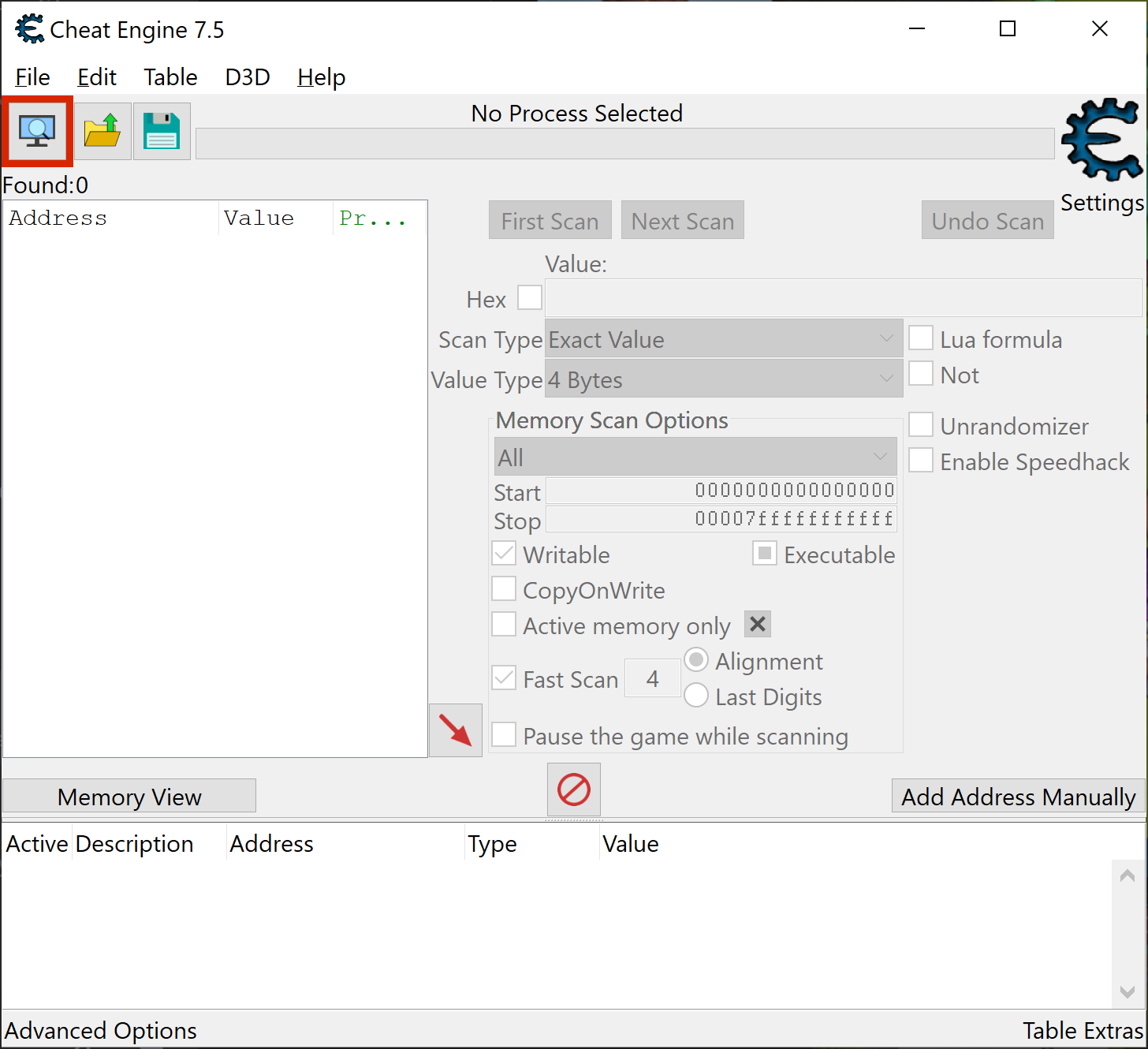




%20(1).png)

.png)
%20(1).png)
%20(1).png)


Hi! I wanted to share that I think I figured out how to get Kudos w CE. I know nothing about this kinda stuff so please correct me if there's issues but after poking around, I've learned that across multiple restarts that the Kudos value is, for extreme lack of better phrasing, 4 and a half lines down from the gold value by using "Browse this memory region" when right clicking on it. For example, currently my gold value's address is 26E6F82B250, and my Kudos is at 26E6F82B298. On another restart, my gold is at 25545B12F10 and Kudos at 25545B12F58. I hope someone is able to use this information and post it in a coherent way to help others :>
ReplyDeleteHey, I cant get lost islands to work on bluestacks 5, everytime I launch it, it crashes at the title screen, I tried it out on an android 7 emulator on my phone and it worked up until the tutorial, then it just wouldn't register anything while eon's face was on the screen.
ReplyDelete